The Black Knight, Satellite

Oh Grand Master Of The Shit Abyss, Tell Us Of Your Travels!
*springs into action*
To accomplish this you will need two things: compressed air, and thermal paste for a computer. Both are very cheap, and this will preserve your computer for 20 years if you take it into practice. Write down the date that you completed this task at least on a file in your computer, if not on a note on the wall.
What we will be doing is “changing” the thermal paste on our computers processors for the reason of it eventually goes bad, and you must replace it. It gets hard, and it also disappears as it is kind of still a liquid I guess. I recommend replacing the thermal paste once every 1 year, and sticking to it no matter what your financial situation may be: you had a whole year to buy more thermal paste, not having it there is no excuse, this is your whole computer at stake.
In other words, the CPU gets hotter if you don’t change the thermal paste, and after about 5 years, you’ll notice your computer is fried, because the thermal paste is hereby trash. You must replace it because it gets hard and generally becomes a material other than what we want to transfer heat, that is just the truth, and I have pictures of it as it has become hard inside of my computer since about a year ago when I changed it. You can get a big tube of thermal paste for like $20 – $30 and it saves your entire computer. If you notice after about 5 years the computer doesn’t work anymore, that is because you didn’t change the thermal paste on your CPU and it started to overheat and then fried itself.
Okay onto the first picture: Take your computer and put it onto the table you will work on, or bed in this case, or chair:

That is my computer safely in the area I will be working on it in.

Take the cover off, to expose the computers inner workings

Next, blow off the computer, but don’t blow off the CPU fan/heatsink because we’ll be taking that out and blowing it off, blow everything else off with compressed air.

Take the CPU fan off. Notice the CPU paste is still present in ernest, we changed it in time. This is what we want. However, as I was taking off the CPU paste I noticed it had gotten hard, and couldn’t accurately transfer heat as well.

Here we can see the thermal paste that is on the heatsink/fan, and it has become hard as well, but is still able to do the job.

Clean off the old thermal paste and wipe your finger on a tissue. This is what it might look like, I just left that paste that’s in between the CPU, I just left it but I could have taken it off with a napkin and maybe a paperclip. I would recommend taking as much off as you can, because it’s old, but that little bit isn’t really going to change anything. Now if I left that in those cracks for 5 years it could become so bad that it basically starts a fire, but i’ll just chance it here.

The cpu’s fan/heatsink, cleaned off with my finger…

You’ll want to squirt alot of thermal paste onto the CPU, it kinda doesn’t hurt, if there’s a little bit extra.

The CPU fan connection gets no thermal paste, as seen here mine is still clean after applying thermal paste to the actual CPU.

My CPU Fan back inside of the computer.

The fan, still dirty after blowing it off I just leave it like that because _most_ of the dirt is now gone, i’ve blown it off. Making sure to blow (up) off the top of the computer, and the front, where most of the air comes from, the back of my computer doesn’t really need any air.

View of everything blown off and,

My computer back on the desk.